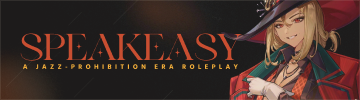aliasnines
pronounsshe/her
535written posts
offlinecurrently
VOLITION [Medium: Success]
[newclass=table]border-collapse: separate; table-layout: auto; width: auto;[/newclass][nospaces] [attr="class","aleintcheck"] [attr="class","aleic-head"] [attr="class","aleic-head-title"]
aletheia
a magic-medieval fantasy rp
[attr="class","aleic-intro"]
The realm of Orsterra was created long ago by thirteen gods of renowned might. They breathed life upon the barren land, and fashioned mankind after their own image. The people of Orsterra came to revere the gods, and held them in the highest worship.
[break][break]
However, Galdera the God of Death, sought to seize the power of the gods for himself. He slew all but six of the twelve. Before he could complete his goal, Aelfric the God of Flames sealed him away with his light, banishing him forever from the realm.
[break][break]
Over thrice a millenia has passed. The lands of Orsterra are now absent of the Old Gods, and are now settled by the companies of men. Split into four factions that are constantly at odds with one another, our story begins in the thick of things as yet another war threatens to break with the next daybreak.
[attr="class","aleic-breakdown"] Classifications
Member groups are defined by a character's personal beliefs, motivations, and philosophies in their approach to life. They are measured by three factors (Heart, Head, Body) that are further defined by an alignment system (Altruist, Balanced, Egocentric).
Heart
Individuals possessing the 'heart' factor tend to base their actions around their emotions. They are empathetic towards others and are easily driven by feelings rather than logic.
Head
Individuals possessing the 'head' factor are logical thinkers and run their life by facts rather than feelings. They process their environment matter-of-factly and believe based on what they see, not on hearsay.
Body
Individuals possessing the 'body' factor are grounded in the belief that action speaks louder than words. They are interested in what they can do, considering emotions and the logic of the situation second to their goals.
Alignments
Based on previous factors, individuals are then further refined by their priorities of selflessness to self-centrism. Altruistic individuals have more charitable tendencies, whereas egocentric characters are more focused on personal freedoms.
| Heart | Head | Body |
|---|
| Altruist | [attr="class","vestal"]Vestal | [attr="class","architect"]Architect | [attr="class","chevalier"]Chevalier |
|---|
| Balanced | [attr="class","catalyst"]Catalyst | [attr="class","strategist"]Strategist | [attr="class","orator"]Orator |
|---|
| Egocentric | [attr="class","maverick"]Maverick | [attr="class","luminary"]Luminary | [attr="class","crypter"]Crypter |
|---|
Aspects
Last but not least, each individual must choose an aspect that they are inclined to: Wealth, Power or Glory. At times they will overlap, but we ask that players choose the strongest aspect they believe their character resounds the most in.
[attr="class","aleic-breakdown"] Orsterra
Split between four major powers, Orsterra was once whole under the Ventus Dynasty, but that ancient lineage had fallen into ruin after the fall of Hornbug in Year 1320.
[attr="class","emblem"] Republic of Cagliostro
A republic nestled in the western woodlands of Orsterra, renowned for their military might and serious and sincere nature. Famed for mastering both sword and sorcery.
Theocracy of Farnessa
A theocracy located in the northern reaches of Orsterra, they have kept faith of the Church of Sacred Flames alive while possessing advanced automata in their arsenal.
Kingdom of Atmahata
Once untamed with hundreds of lesser tribes and clans, now united under one banner of the royal monarchy of Atma. The people are hardy, much like the arid desert wastelands and mountain ranges that comprises most of their homeland.
City State of Tarpuz
Boasting Orsterra's largest naval port, Tarpuz is the smallest but wealthiest of all of the nations. They are renowned for their naval might and monopoly over trade routes throughout Orsterra.
[attr="class","aleic-breakdown"] Skin [attr="class","progress"] [attr="class","progress-bar"] Lore [attr="class","progress"] [attr="class","progress-bar"] Set Up [attr="class","progress"] [attr="class","progress-bar"]
[newclass=".aleintcheck"]margin: 0 auto; width: 550px; min-height: 500px; background-image: url(https://i.ibb.co/0q0mSHr/image.png); background-color: #dacbbf; color: #f2ebe5; font-family: "Roboto", sans-serif; font-size: 11px; position: relative;[/newclass]
[newclass=".aleic-head"]width: 100%; height: 260px; background-color: #a79383; background-image: url(https://i.ibb.co/YQr9hVN/header-content-1-img.png); background-blend-mode: color-burn; background-size: cover; background-position: center; display: flex; align-items: center; justify-content: center;[/newclass]
[newclass=".aleic-head-title"]text-align: center; text-shadow: 0px 0px 15px #503e2f;[/newclass]
[newclass=".aleic-head-title h1"]margin: 0; padding: 0; font-family: Playfair Display; font-size: 72px; font-weight: 700; color: #ffe8cc; font-style: italic;[/newclass]
[newclass=".aleic-head-title b, .aleic-breakdown h1"]text-transform: uppercase; font-family: Poppins; font-size: 8px; letter-spacing: 2px; display: inline-block; background: #bb8c7b; padding: 4px 5px 3px 6px;[/newclass]
[newclass=".aleic-intro"]padding: 50px 70px; text-align: justify; line-height: 150%; font-size: 13px; font-family: Playfair Display; font-weight: 500; color: #3e3631;[/newclass]
[newclass=".aleic-breakdown"]border-top: 1px dotted; padding: 50px 70px;[/newclass]
[newclass=".aleic-breakdown p"]font-size: 12px; color: #3e3631; font-weight: 500; margin: 10px 0px; line-height: 160%; text-align: justify;[/newclass]
[newclass=".aleic-breakdown p b"]font-family: Roboto Mono; background-color: #bbaeaa; font-weight: 600; font-size: 11px; padding: 0px 3px 1px 3px;[/newclass]
[newclass=".aleic-breakdown h2"]font-family: Roboto Mono; font-size: 14px; color: #bb8c7b; margin: 15px 0 -3px 0; padding: 0;[/newclass]
[newclass=".aleic-breakdown table"]width: 100%; margin: 20px 0; border-spacing: 0px; font-family: Poppins; font-size: 10px; font-weight: 800!important; text-transform: uppercase; letter-spacing: 1px; text-align: center;[/newclass]
[newclass=".aleic-breakdown th"]background-color: #bbaeaa;[/newclass]
[newclass=".aleic-breakdown td, .aleic-breakdown th"]padding: 8px 5px;[/newclass]
[newclass=".vestal"]background: #b3b9a3;[/newclass]
[newclass=".architect"]background: #a3b9b3;[/newclass]
[newclass=".chevalier"]background: #a3b0b9;[/newclass]
[newclass=".catalyst"]background: #de8e87;[/newclass]
[newclass=".strategist"]background: #dea582;[/newclass]
[newclass=".orator"]background: #c9ae79;[/newclass]
[newclass=".maverick"]background: #a1a2ca;[/newclass]
[newclass=".luminary"]background: #be9aca;[/newclass]
[newclass=".crypter"]background: #d099b7;[/newclass]
[newclass=".emblem"]width: 210px; height: 210px; background-image: url(https://i.ibb.co/7XxF3pZ/emblems.png); margin: 20px auto;[/newclass]
[newclass=".emblem img"]width: 20px;[/newclass]
[newclass=".progress"]margin: 5px 0 15px 0; border: 1px solid; padding: 3px; box-sizing: border-box; width: 100%;[/newclass]
[newclass=".progress-bar"]height: 10px; width: 0%; background: #dacbbf;[/newclass]
[googlefont="Roboto:400,500,600,700"] [googlefont="Roboto Mono:400,500,600,700"] [googlefont="Playfair Display:700"] [googlefont="Poppins:700,800,900"]
|
last edit on Jul 25, 2020 16:31:26 GMT by ninelie |