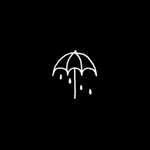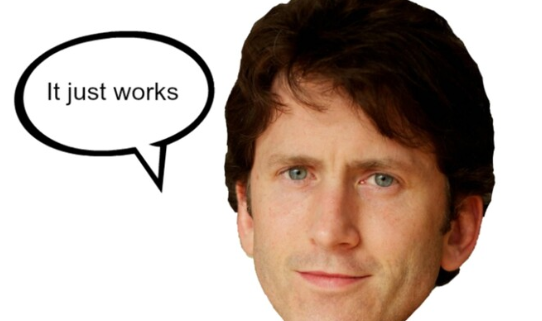pronounsthey/them
23written posts
offlinecurrently
i could wake her, but there is mercy in her sleep
Bappity Rabbity depending on the type of coding your doing, the googlefont will look different but you can place it within the body of the code! (so not the style-sheet!).
for bbcodes (like on proboards) it would be formatted as follows:
[Googlefont=The+Font]
but for HTML, it will be something like this
<link href="https://fonts.googleapis.com/css?family=Asap:700&display=swap" rel="stylesheet">
now newclass tags, to my knowledge, are for bbcodes (i could be wrong, i am only saying this because i've only ever seen newclass used on proboards which i know uses bbcode). i believe that the newclass style tags require the Style Tags plugin in order to work properly on a proboards website.
i'll write out a style tag as i normally would in HTML & CSS, and then convert it to a newclass style tag as an example:
.myclass {
font-family:The Font;
font-size:10px;
color:#000;
}
and now in newclass,
[newclass=.myclass]font-family:The Font;font-size:10px;color:#000;[/newclass]
in my experience it has been very important in newclass tags to have them be one continuous line of code, otherwise they don't seem to work/translate into the body aspect of the code. another difference between newclass style tags & HTML/CSS is that CSS classes are always enclosed with the <style> </style> tags, whereas newclass is not enclosed by this tag. i personally don't know why but i'm sure there's a reason for this!
another thing with newclass/bbcodes, is that you need to have the [*nospaces] (without asterisk) class somewhere within your code so that proboards/bbcodes doesn't automatically create a big long spaced-out code. i have forgotten this many a time and been like "what the--" when testing my codes, haha!
some other differences between the two:
- break tags in HTML are <br> but in bbcode they are [*break] (without asterisk)
- < and > in HTML are [ and ] in bbcode
- the div classes are different, we'll go over that next!
so for HTML the div classes usually look like this:
<div class="myclass"> </div>
however in bbcode they look like this:
[div][attr="class","myclass"] [/div]
again, i don't know why this is, it just works.
thhaaaaat's about what i can remember in terms of the structure of each type of coding & how they differ from one another. learning how to code is genuinely a process of trial and error (or it has been for me), and while it may seem daunting, it's incredibly rewarding. here's a list of some websites where you can learn to code, but i have my own resources for expanding upon coding that i would be happy to share with you if you want to send me a pm! to practice coding you can create a free account on codepen or jsfiddle. i personally recommend w3schools for simple introductory coding tutorials. also, if i were you i would focus on learning HTML & CSS first before dabbling in anything to do with javascript/jquery because that stuff can get really confusing and difficult (i honestly have a lot of trouble with it myself).
hope this helped! if anyone wants to elaborate or add, please feel free! i'm sure i've missed things! xx
|
|