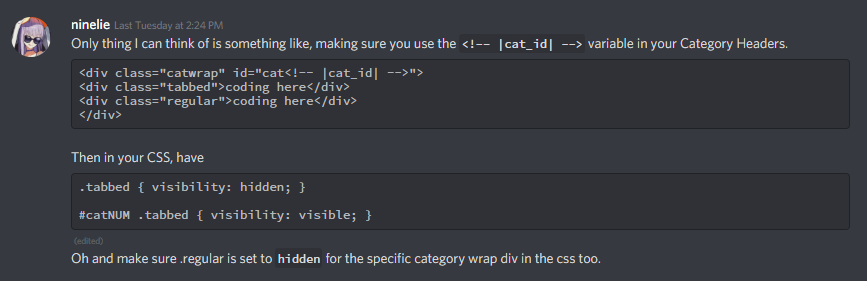Except if the thread title (or anything that shows up that has a double quote, forum descriptions included) happens to have double quotation in it he. It’ll break the coding and the forum won’t even show up. That was the method I employed for one of Mega’s skins, and that’s how I know this error is a thing.
I would rather play it safe by employing forum variables and playing with visibility elements in the css if it means I can allow members to use double quotes in their topic titles, just as a precaution personally.
edit: mobile posting is hard
double edit: you can tell what id number your forum is by its url, denoted but he number at the end.