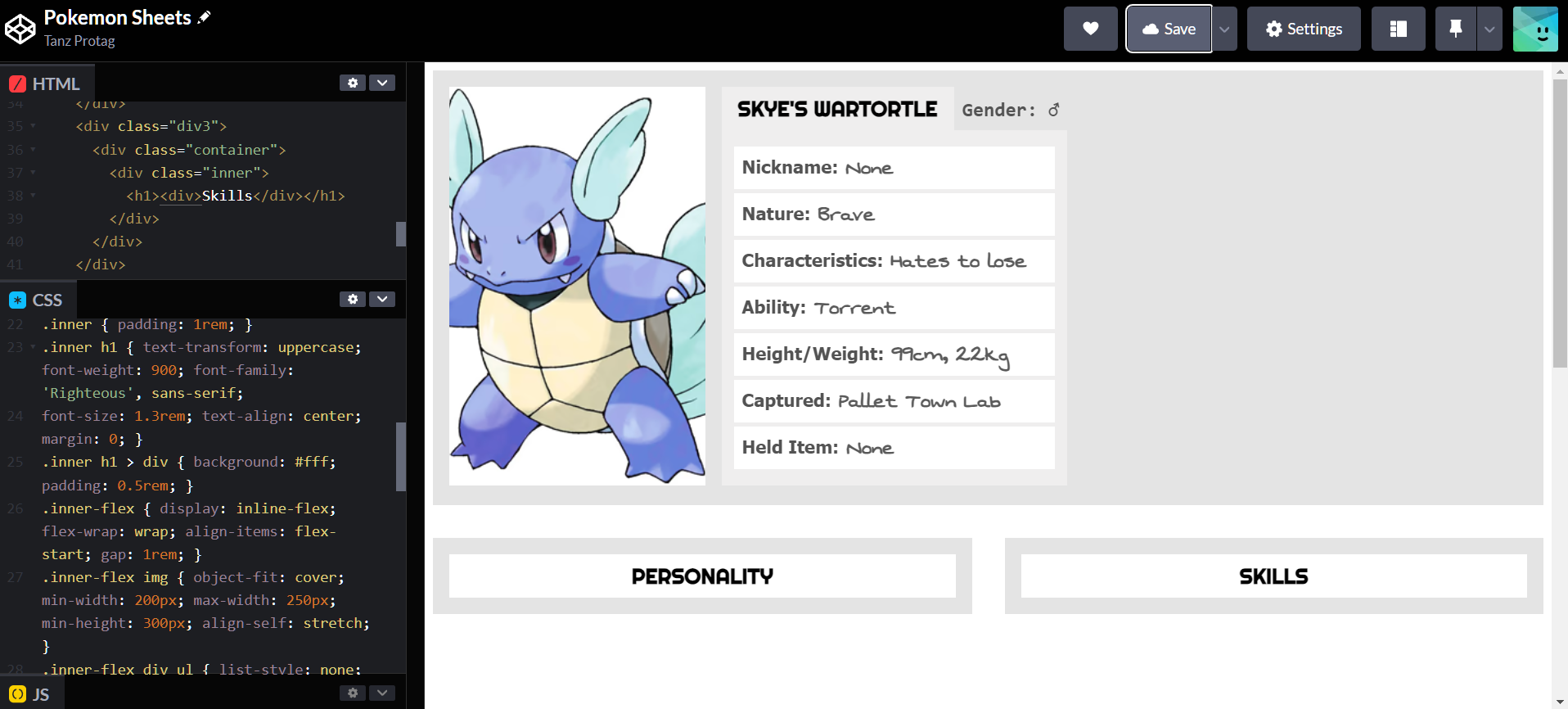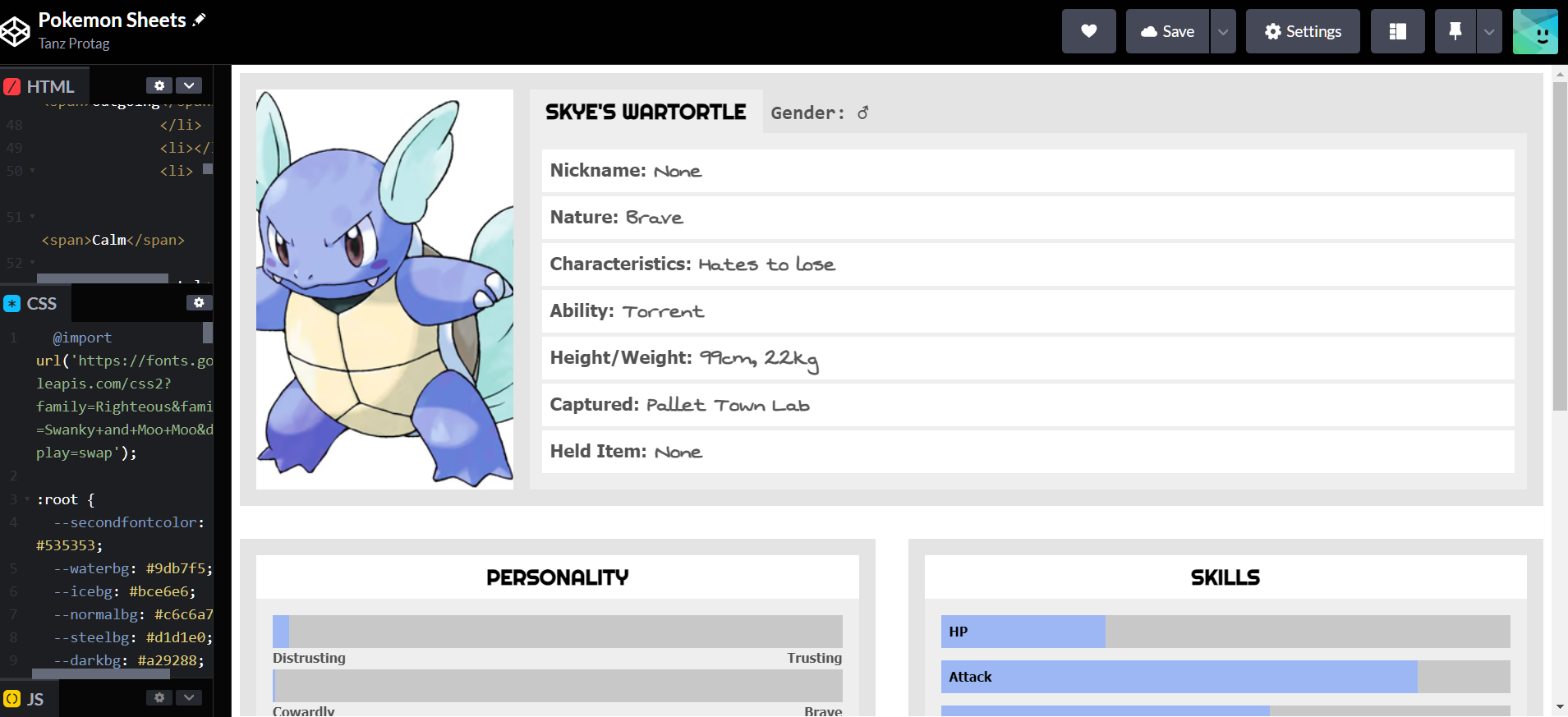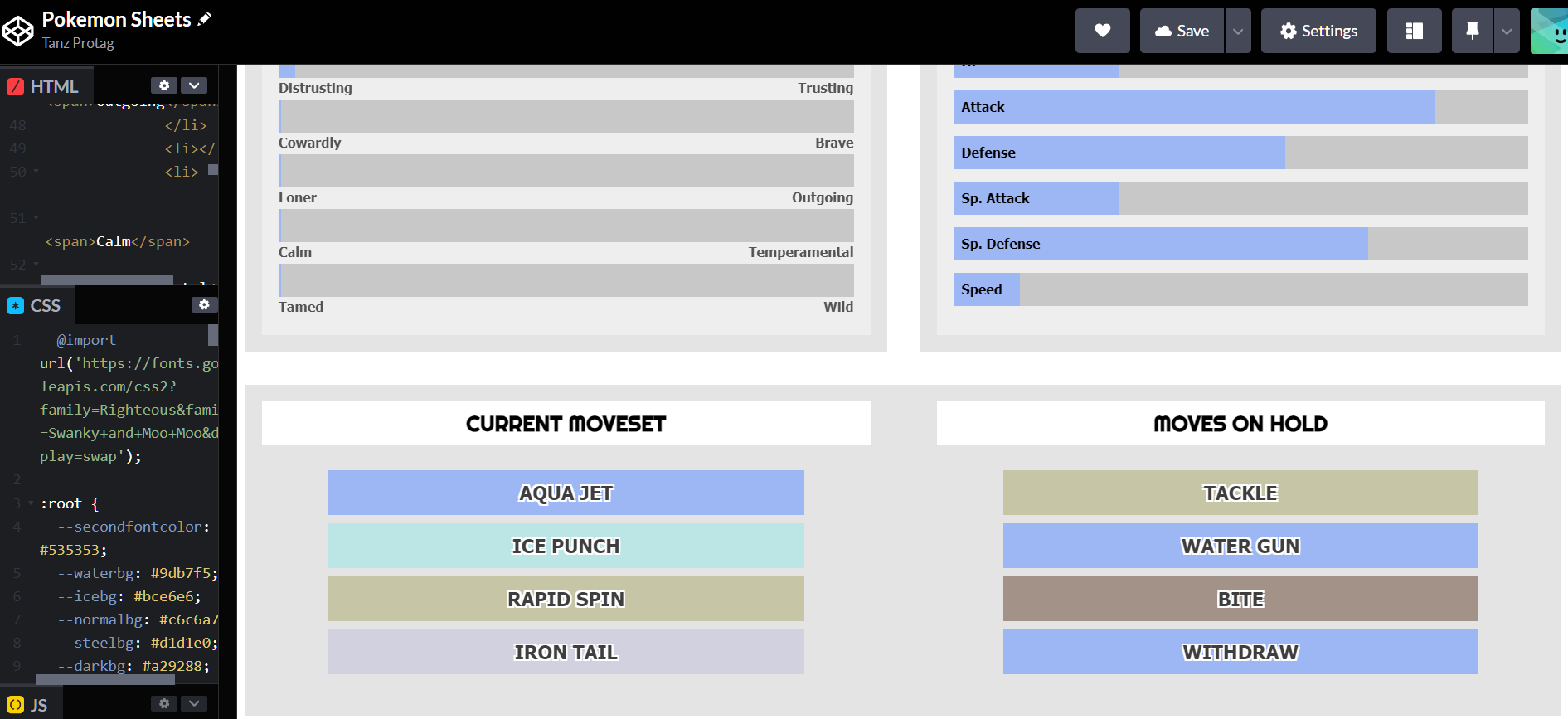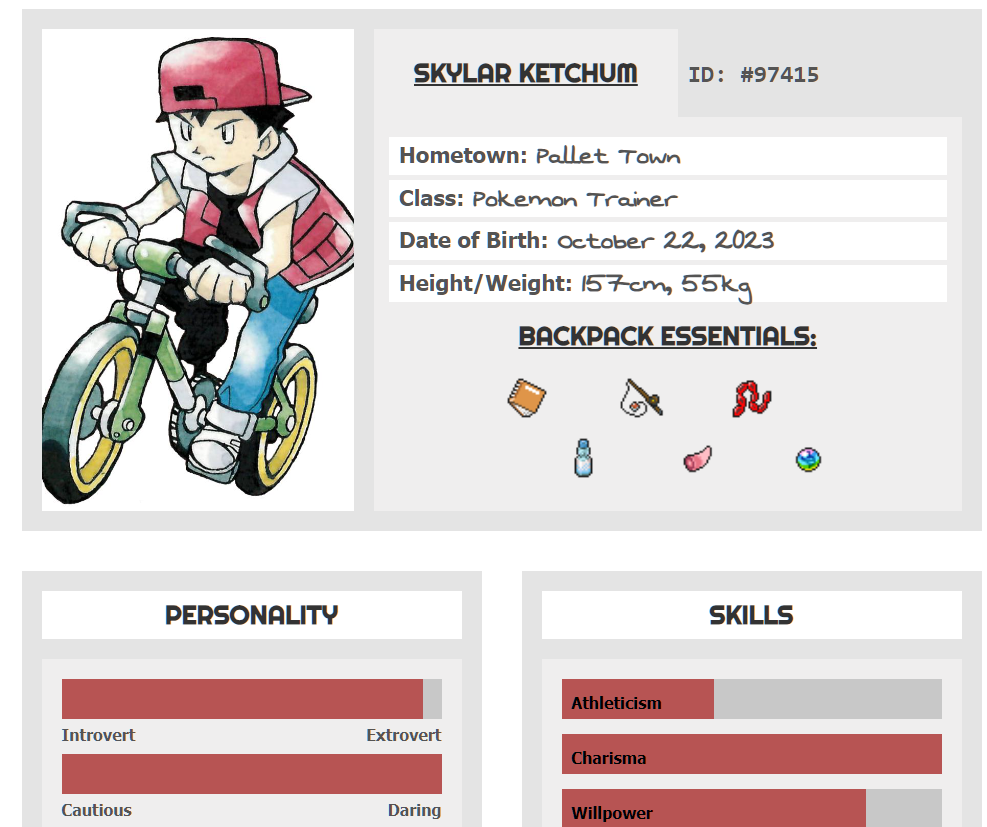legilia it's done! (ignored the underline in the preview lol fixed that in the code)
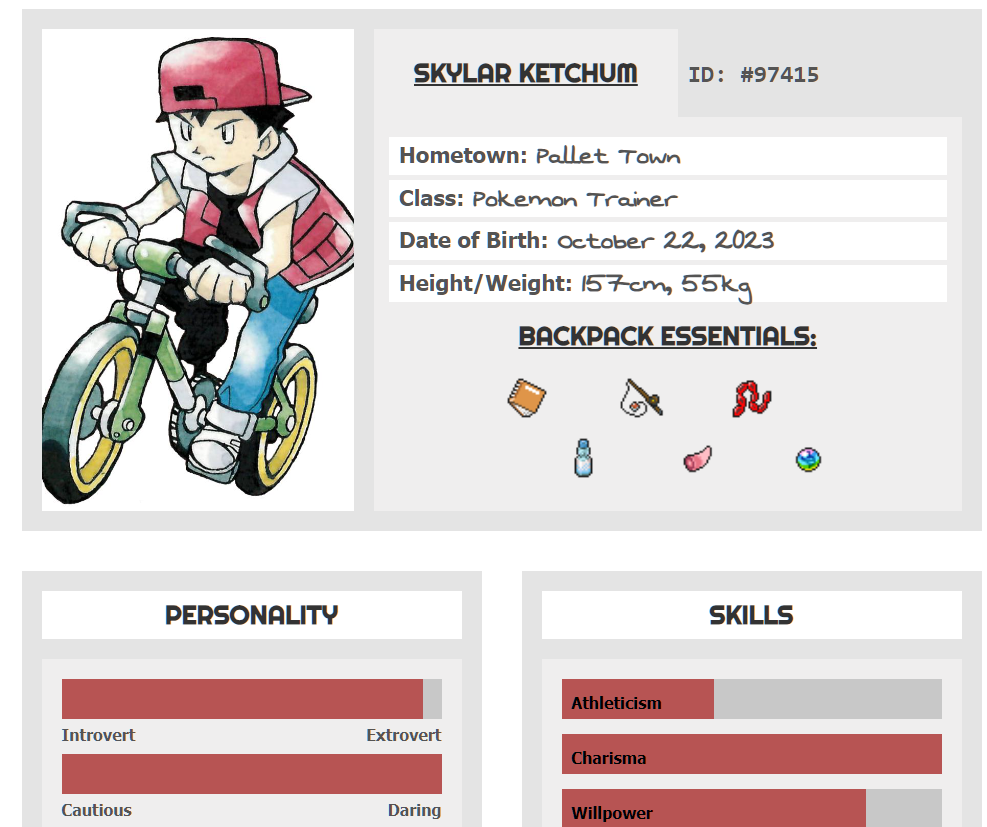 full page preview + code
full page preview + code- the human and pokemon section have "<div class="parent p-{type}">" to color code the parameters autatically. the preview has fighting type for the human and water type for the pokemon.
- moves in the pokemon section will still have to be individually color coded by type eg "<li class="t-water">Aqua Jet</li>"
- the skills and personality parameters for both human and pokemon section are edited in the css. you can find them by ctrl+f the comment "FOR EDITING"
- the special ability can be editing from "<li class="{number}-pt">" with {number} being zero, one, two, three, four, five.
- gender symbols and colors can be edited in the css if you ctrl+f the comment "Gender symbols and colors". I included genderless option (does not simply appear under the main party icon)
- the skill labels can be edited in the css if you ctrl+f the comment "APP CONTENT". the ones you see in the html are just placeholders to let you know which is assigned to it.
- unfortunately, i can't replicate the pokemon party exactly since i can't find the right icons for it.
- you can edit colors in the root section of the css
- the width of the preview is set to "max-width: 50vw;" you can change it as desired, which would affect the layout of the contents btw.
big note on gender symbols:
- if you want to use the text symbol, put it in board wrappers section instead and wrap it in style tags. it will break if you keep it in the css due to the way jcink's stylesheet section is coded (which is only possible if you're the site admin)
- if you want to use image instead, you can ctrl+f "gen-love" in the css and use that as a template, as i cannot find a gender symbol i can easily use, so i have a luvdisc placeholder instead lol. adjust the size accordingly. if you use an image, you don't have to worry about the note above