bc likes this
administration
Administrator
last edit on Jul 3, 2018 16:17:51 GMT by ulla
do not pm this account.
bc likes this
administration
Administrator last edit on Jul 3, 2018 16:17:51 GMT by ulla do not pm this account. |
valka and Pearlescent like this
M A E !
Part of the Furniture
because even my darkness will shine brightly.
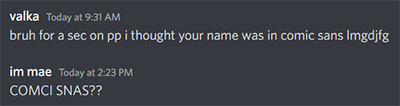 |
pharaoh leap, kaisa, and 1 more like this
Kuroya
Part of the Furniture
what do you want to know? my height, hobbies, quirks, the color of my underwear?
|